Small Business Cyber Resilience Improvement Guide. Part IV – Keeping your mobile devices safe.
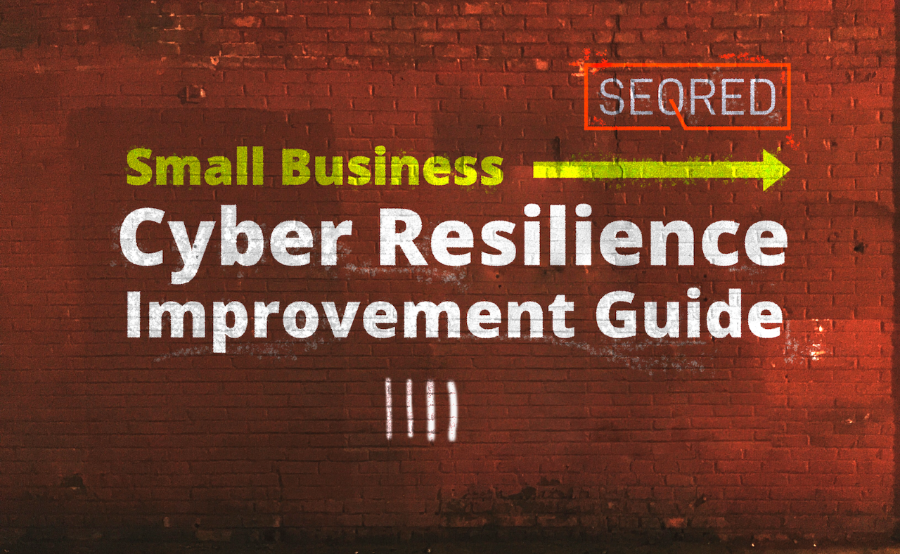
Part 4 – Keeping your mobile devices safe
Here are five tips to help you keep your smartphones and tablets safe:
- Enable PIN or password protection
- Tracking, locking, and wiping of lost or stolen devices
- Keep your device up to date – and let your staff know it is important
- Keep your apps up to date
- Don’t connect to unknown Wi-Fi Hotspots
Enable PIN or password protection
Having your device locked with a PIN or password is one of the best ways to prevent uninvited access to the information you store on them. Many devices nowadays are also equipped with fingerprint or face recognition which speeds up the login process and eliminates the need to remember a PIN or password.
Tracking, locking, and wiping of lost or stolen devices
The unfortunate aspect of using a mobile device is that it can be lost or stolen while away from the office. Fortunately, there are free web-based tools available which come in very handy on such occasions. You can use them to:
- Track the location of a device
- Remotely lock access to the device so no one can access it
- Remotely erase the data stored on the device
- Retrieve a backup of data stored on the device
Mobile device management software can help you setup these features.
Keep your device up to date – and let your staff know it is important
Your phones and tablets operating systems should be always up to date with the most recent manufacturer updates which contain critical security fixes to keep the devices protected. This process can happen automatically and does not require any involvement on your or your staff’s part.
There comes a time when these updates are no longer available at which point you should consider replacing the device with a current alternative.
Keep your apps up to date
The apps running on your organisation’s devices will also receive periodical updates. These updates might include app’s new features but more importantly they will patch any vulnerabilities discovered since the app’s release or last patch. Communicate with staff when updates are ready, how to install them and that it is important to do it as soon as updates are available.
Don’t connect to unknown Wi-Fi Hotspots
It is good practice not to connect to Wi-Fi hotspots in public places as there is no way telling with certainty who controls the hotspot or that it belongs to who it says it belongs to. Connecting to unverified hotspots can allow other people see what you are working on and / or allow them access to your private login details of the different apps and webservices you are logged on.
What’s next?
The next article will cover the topic of using of passwords to protect your data.
Do you require help with keeping your smartphones and tablets safe?
If you have any questions or require help in connection with keeping your smartphones and tablets safe, you are welcome to contact us for advice.
Our services cover such areas as Critical Infrastructure Protection, Cloud Services Security or Audits, and Threat Intelligence. For a full list of our services visit our services page – https://seqred.pl/en/services/
Stay safe rather than sorry!
About this guide
The idea for this guide is based on the Cyber Security Guide for Small Business published by NCSC in November 2018. You can access the guide here.




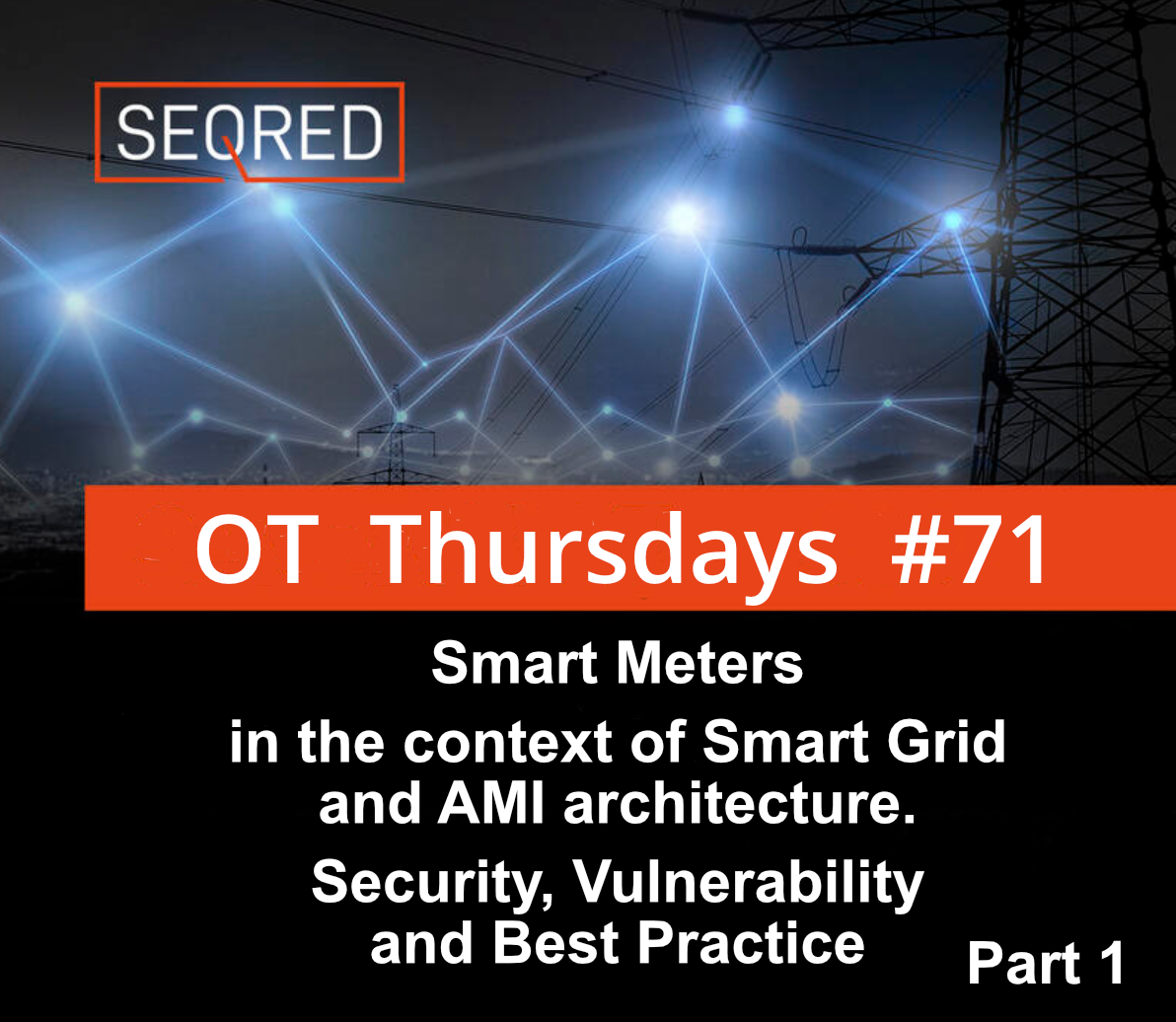
0 Comments