Small Business Cyber Resilience Improvement Guide. Part II – Backing up …
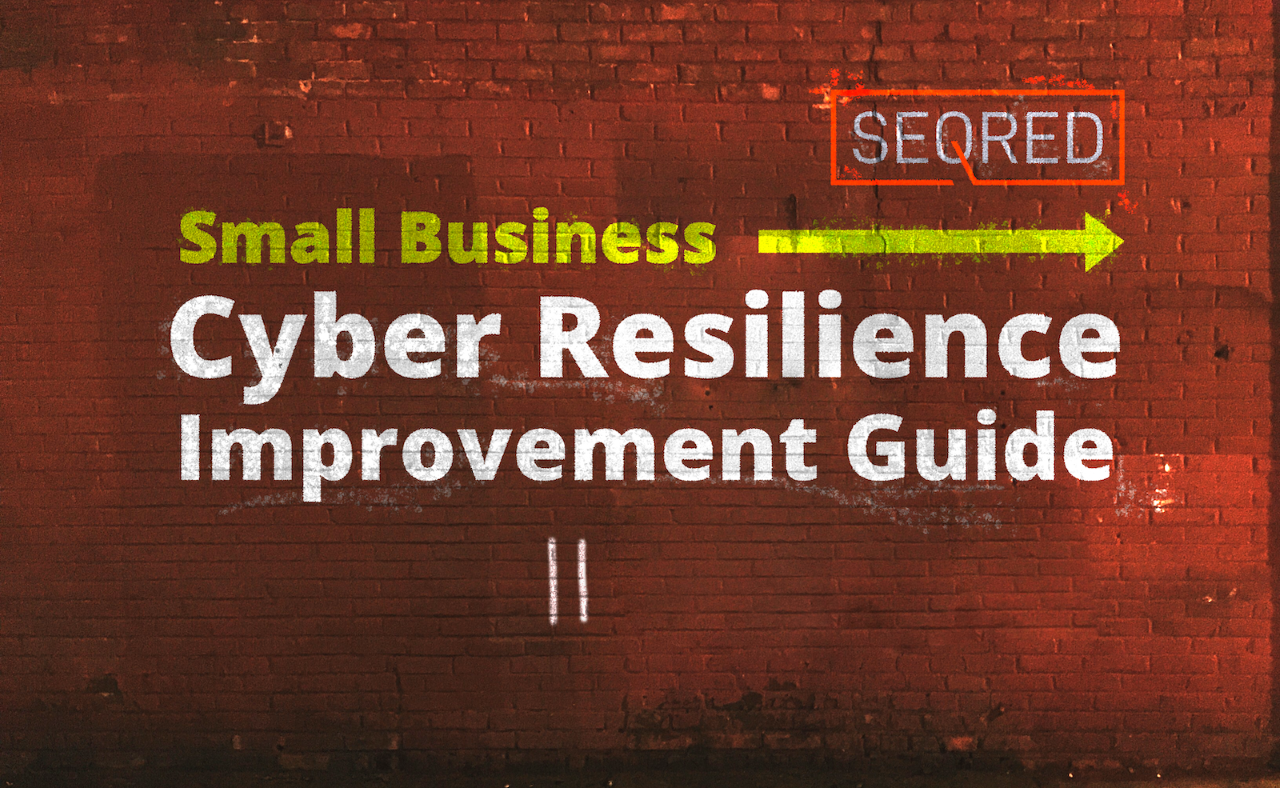
Part 2 – Backing up your data
Data is the backbone of any business – customer details, quotes, orders, payment details are only the most obvious kind of data that a business depends upon. And as you are aware there is so much more to the kind of information organisations create, store, and use which are vital for their day-to-day business. It is therefore crucial that businesses should take regular backups of their important data.
Here are five tips for backing up your data:
- Identify what data you need to back up
- 3-2-1 rule
- Keep your backup separate from your computer
- Consider Cloud storage
- Make backups daily
Identify what data you need to back up
Firstly, identify the data crucial for the functioning of your business – this will usually be your documents, photos, emails, contacts, and calendars. This might vary depending on the type of your business.
3-2-1 rule
The 3-2-1 backup rule means that you have 3 copies of your data – one is your production data. The other two are your backups on 2 different media – say, one is on an external drive and the other one is in the cloud. The one in the cloud would count as 1 copy in a different location. Some people, however, rather than having a copy of data in the cloud prefer to have it off-site in a physical form – if you are a small business, you can keep a copy of your data at home (vs the office) or at your parents. Keeping one copy of your data off-site prevents it from damage (fire or flood for example) or theft should this happen to your business premises.
Keep your backup separate from your computer
Ensure that access to your data backup is restricted and separate from the computer or network you operate daily. The solution can be as straightforward as a USB stick, a separate drive, or another computer. The reason for this is twofold:
- it cannot be accessed by staff/employees
- it is not connected to the device holding the original data (because ransomware or other malware can often automatically infect attached storage)
Consider Cloud storage
Storing your data in the cloud means your data is physically separate from your location (see point above). At the same time, you can access it anytime (provided you have internet access). And it is a scalable service – providers offer various storage solutions (size and associated services) depending on your needs. Most providers offer a limited amount of storage for free. (Please note – services offered by Cloud service providers can vary.) A Cloud service worth mentioning is the Amazon S3 Glacier. It is a cloud service designed for data archiving and storage with non-frequent access.
Make backups daily
Most Cloud storage services and networks allow for automatic backups – for example where only new or modified files are being backed up. Automatic backups save you time and ensure that you always have a backup of your most recent files. On Mac and PC, automated backing up of data is easy and part of the system design. Time Machine is the name for the Mac backup solution which can be accessed and set up from the System Preferences tool. When an external disk is connected it can make regular copies of your drive every hour and gives you the option to reverse to a version of your data to a point in time of your choice. The PC is equipped with a similar service.
What’s next?
The next article will cover the topic of protecting your organisation from malware.
Do you require help with setting up your backup system?
At SEQRED we offer tailored and comprehensive backup solutions for enterprises of all sizes. Please contact us for a no-obligation consultation.
Also, if you have any questions or require help in connection with securing and protecting your organisation from the malicious activity you are welcome to contact us for advice.
Our services cover such areas as Critical Infrastructure Protection, Cloud Services Security or Audits, and Threat Intelligence. For a full list of our services visit our services page – https://seqred.pl/en/services/
Stay safe rather than sorry!
About this guide
The idea for this guide is based on the Cyber Security Guide for Small Business published by NCSC in November 2018. You can access the guide here.



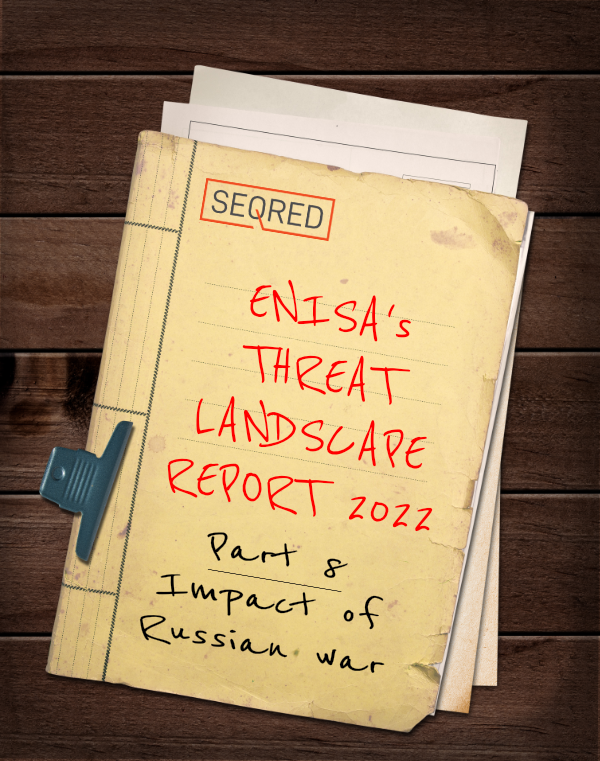

0 Comments