How to use public Wi-Fi safely?
Free Wi-Fi is a service already available in almost every cafe, restaurant, hotel, station or airport. We like to get something for free, but many users are unaware of the risks involved when using a free and unsecured Wi-Fi network in public places. Here are some tips to avoid the unpleasant consequences of careless use of insecure networks in public places.

Avoid connecting to a Wi-Fi network you do not know
Let’s make it clear – using your own data package on your phone or computer is the safest way to use the Internet in public places. Currently, data packages are really cheap, so it is worth securing peace of mind for the price of a few gigabytes. If we are already connected to the network in a café or train station, we have to be aware that the same network can be used by people with bad intentions towards other users. Whenever possible, avoid networks other than our home or office networks (for which we know who has access to them).
Remember that security considerations are usually not a priority for public Wi-Fi providers. Therefore, we should not put our vigilance down on the need to provide a password to establish a connection to a hot spot – after all, this password is available to everyone, including a potential cybercriminal. So, you can say that the password for this type of network is the lack of password.
Moreover, you should be aware that a network called the “Central Station” does not have to belong to the station where you are waiting for the train to arrive. Creating networks impersonating the places where they are located is a popular practice among hackers. Connecting to such a network can cost us a lot – the criminal will be able to track our online behavior without any restrictions.
The most important rules for using an unsecured Wi-Fi network
If we need to use the Internet in a public place, remember the basic rules of security:
- Two-factor authentication is a must-have use of the Internet
The first and fundamental principle of secure Internet use is the use of two-factor authentication. It is a mechanism that, in addition to entering the password, when logging into our accounts in various Internet applications, also requires entering a unique code, which we usually receive on the phone after entering the correct credentials. This method ensures a very high level of security. Just imagine a situation in which an unwanted person has found out the password to our mailbox: if logging in to our account only requires entering the password, the criminal gains full control over it. In a situation where we use the two-factor authentication mechanism, the password for a potential criminal becomes useless – after entering it, a field will appear in which he will have to enter the code that has just been sent to our phone.
- Remember about the current antivirus program
An antivirus will help you detect malware not only when using public networks. When using it, remember to update it regularly.
- Use only sites with SSL certificate
This is another rule that applies to the use of the Internet in all conditions. The green padlock on the left of the browser’s address bar means that the site has an SSL certificate. Thanks to it, the data sent between our browser and the server on which the visited website is located are encrypted. SSL certificate is a mandatory element of all websites on which the user provides his data. Remember to always make sure that the website address in the browser bar begins with: https: // not http: //. For users, this is information about the use of encrypted communication protocol.
Other security tips for public Wi-Fi networks
- if possible, log out of all key applications (e.g. banking) before connecting to the network,
- avoid logging in if not necessary – use resources that do not require us to enter passwords,
- enter the address of the websites you want to visit yourself. Double make sure there are no typos in the address,
- do not download anything to your computer, do not click on pop-ups and messages.
What can be the consequences of using an untrusted network?
- an unauthorized person may view the passwords you have entered,
- can steal our cookies, and thus our identity, so that he/she can enter, for example, our Facebook account, exactly as if he/she were sitting at our computer,
- files and information from our computer may be stolen if it does not have an update,
- we can inadvertently install a virus, which means that our computer will be under hacker control,
- someone can get information about the websites we visit.
What signals should arouse our suspicions?
- requests to log in to various websites, especially if you do not have an account there,
- messages associated with an incorrect certificate,
- no encrypted https connection – no green padlock,
- slow internet connection.
Compliance with the above rules will certainly reduce the risk of unpleasant situations when using unsecured Wi-Fi networks in public places. However, as it was mentioned at the beginning, we treat free Internet in a cafe or at the airport as a last resort and do not perform operations there that may put us at risk.

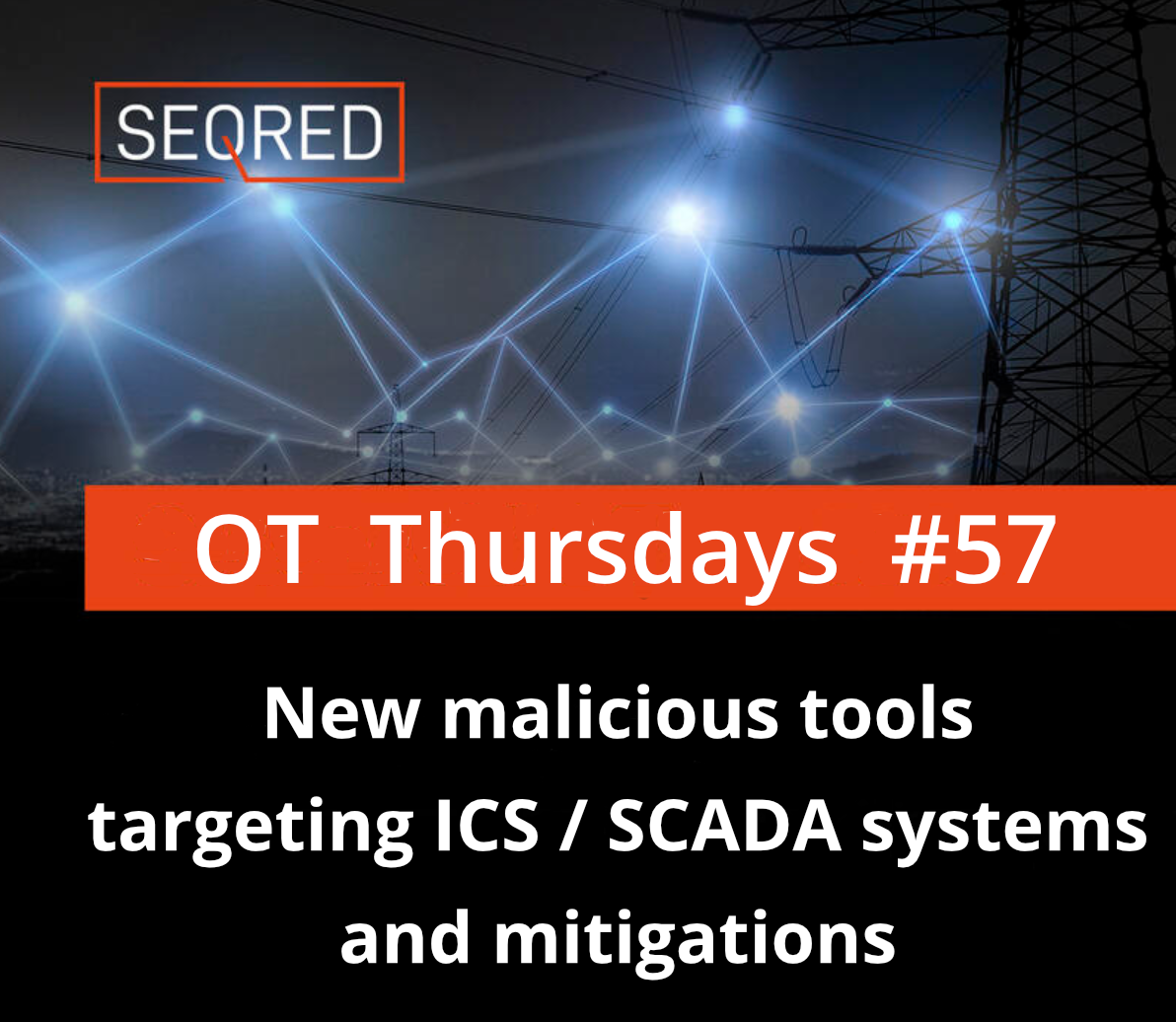
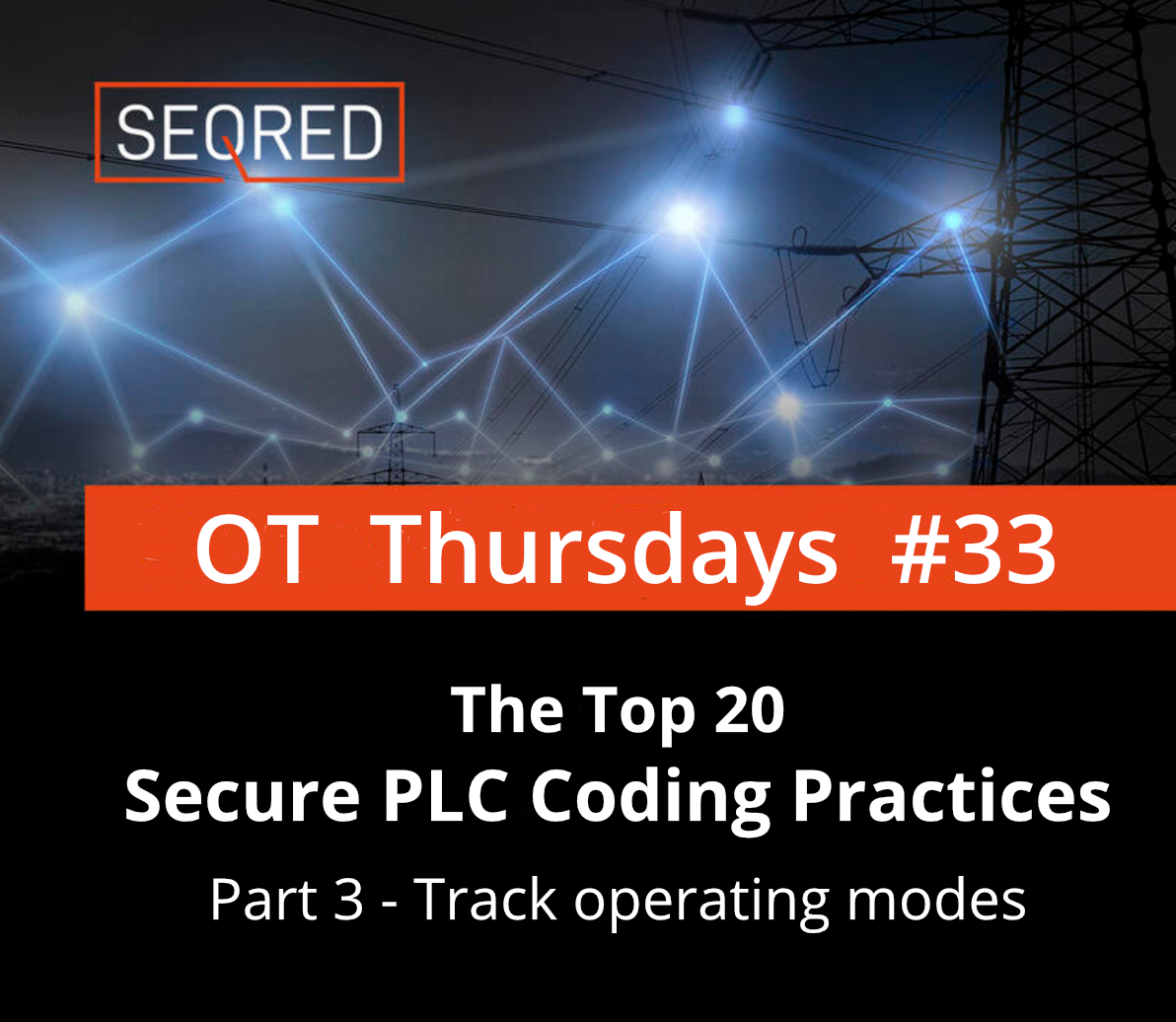
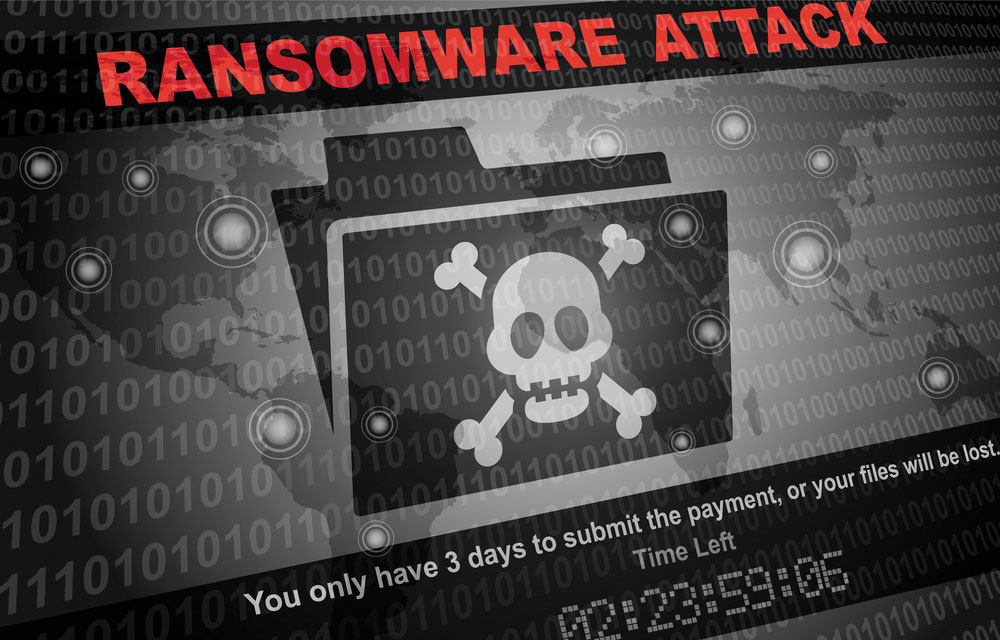
0 Comments