Best Practices for Securing your Cloud

There is a good number of boxes for you to tick to make sure the security of your cloud environment is as robust against potential breaches as you can make it.
1. Compliance
Follow at least one of the available security frameworks that describe what a secure cloud environment looks like. And while compliance is no replacement for security using such a framework for assessment will help you realise what controls are needed to secure data and endpoints.
2. Asset inventory
You can only extend your protection to the assets you know you have – this applies to the cloud too. Make a comprehensive inventory of your dominion in the cloud: instances, storage, cloud provider services, or cloud tools. This is especially important if you are simultaneously using cloud solutions from different providers. If possible, try to automate the inventory process. This will allow you to implement an integrated security approach.
3. Data security
Know and correctly label your data and establish the level of security it requires. Assign controls determining where specific data should reside such as in a SaaS application or cloud-provider storage. Also decide, based on data sensitivity, whether the data is exposed to the public and levels of access privileges.
4. Zero trust
Wherever practically possible implement virtual network micro-segmentation to restrict access to resources and to reduce the scope of lateral movement in case of a compromise. A good use for this kind of approach is an example where an enterprise has many applications running in one cloud environment, some of which serve the public and others that rely on sensitive information. Using micro-segmentation can place them within different segments requiring different access privileges.
5. Strong access control
Users are given only the necessary access needed to be able to access the applications they need at the level they need to perform their tasks – Principle of least privilege; the same applies to resources which might need to communicate with other resources following the same principle. Automate security group privileges and creation of new users to least privilege by default. Implement MFA for privileged accounts. Check systems are frequently tested for policy compliance.
6. ‘Bastion’ or ‘Transit’ VN
Deploy ‘Bastion’ or ‘Transit’ Virtual Networks to connect multiple, different cloud networks. It is especially advisable to use it for less trusted or untrusted networks, including the Internet, to reduce the cloud attack surface and minimize the risk of unauthorized access to cloud resources.
7. Cloud web application defenses
Use solutions such as web application firewalls and vulnerability management for applications and unmanaged cloud resources.
8. Trust relationships assessment
It is a critical part of the security communication strategy between a cloud environment and on-premises resources. This is of relevance where private clouds may be linked with on-premises assets on a regular basis.
9. Monitoring and detection capacity
Enable cloud-native tools and technologies to watch out for hostile activity and proof of compromise and identify and deploy audit logging requirements.
10. Provisioning policies and resources lifecycles
Apply policies defining who can provision resources, their types, duration, and their placement. Implement automation to exclude human error.
About this article
This article was based on the 2021 IBM Security X-Force Cloud Threat Landscape Report. To read the full report click here.


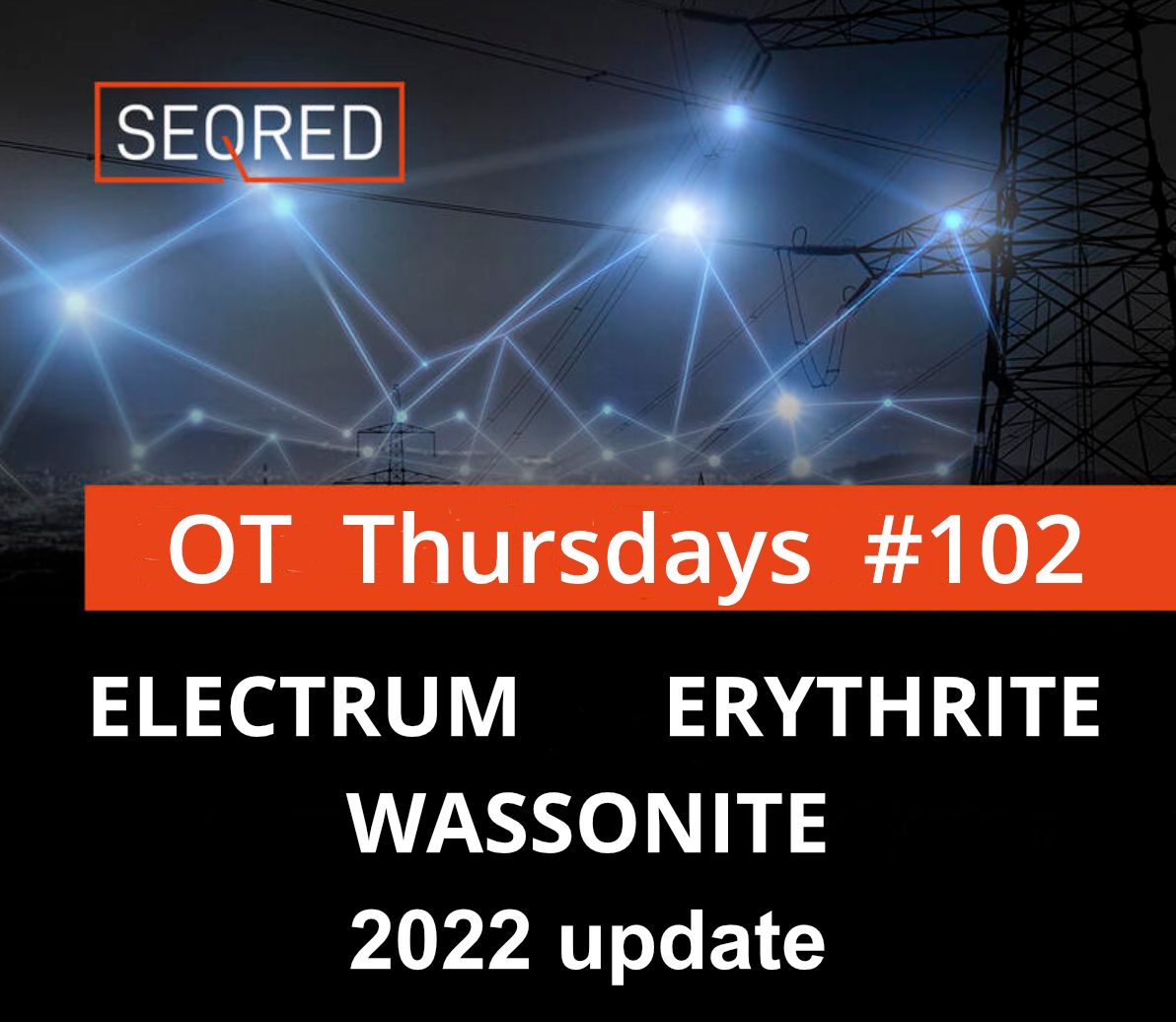
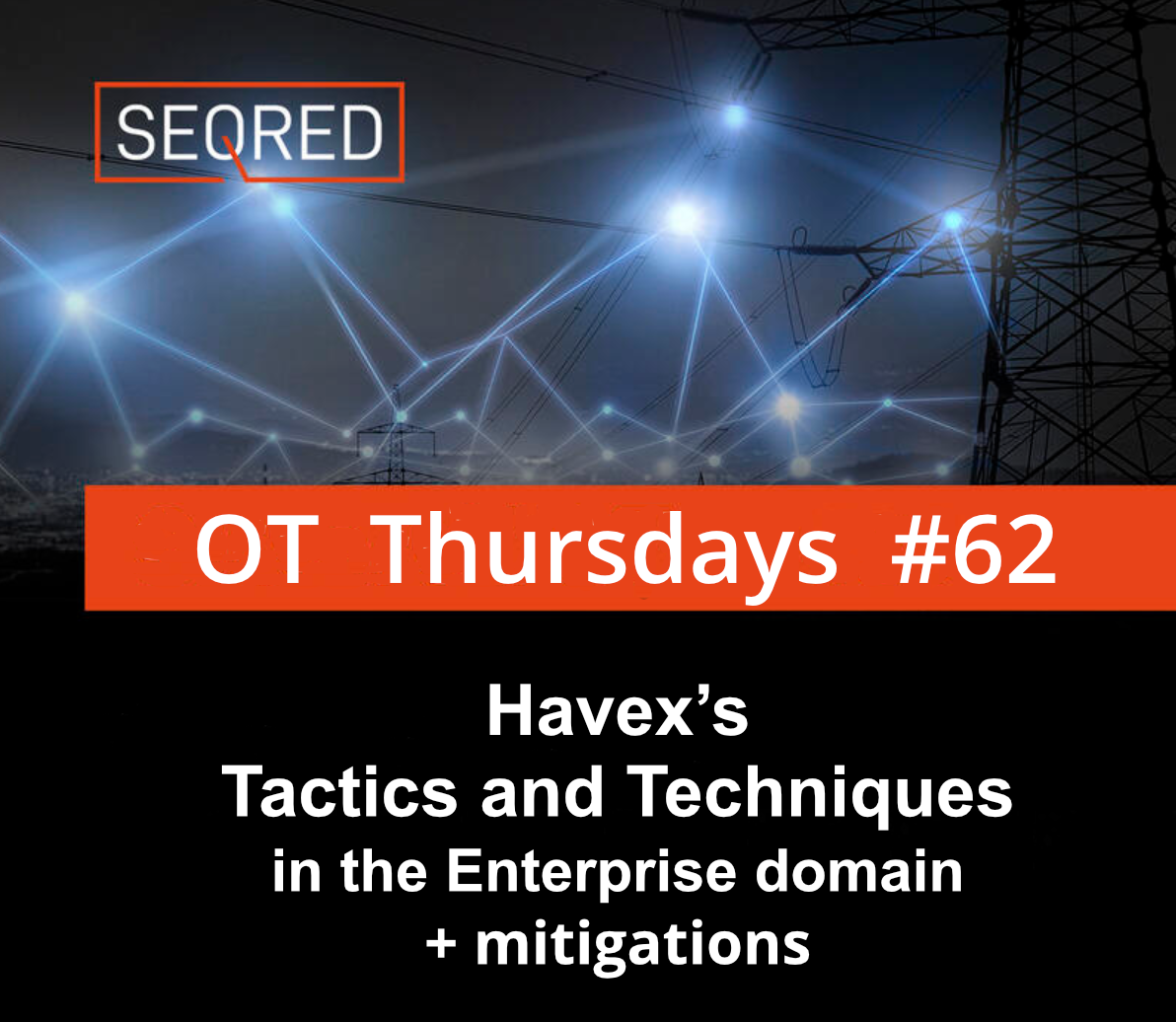

0 Comments